与任何CSV兼容——任何结构、任何平台,完全兼容。
直接从Shopify、PrestaShop、Magento、VTEX、WooCommerce或任何系统上传CSV文件。无需格式化,无需技术设置——只有即时结果。
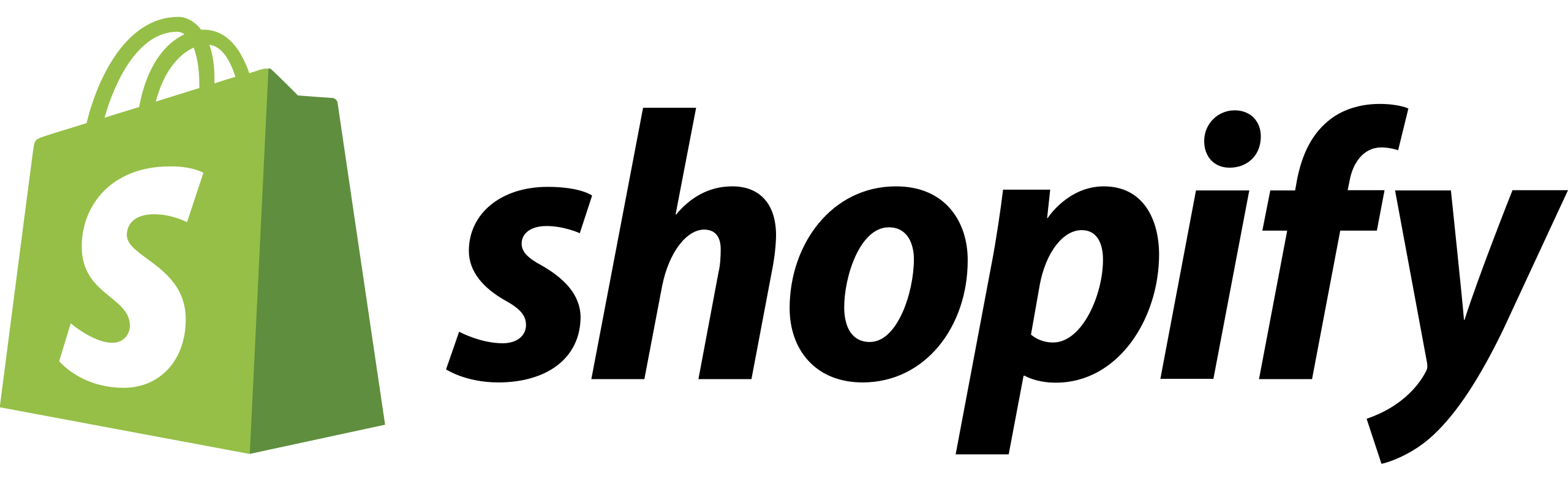


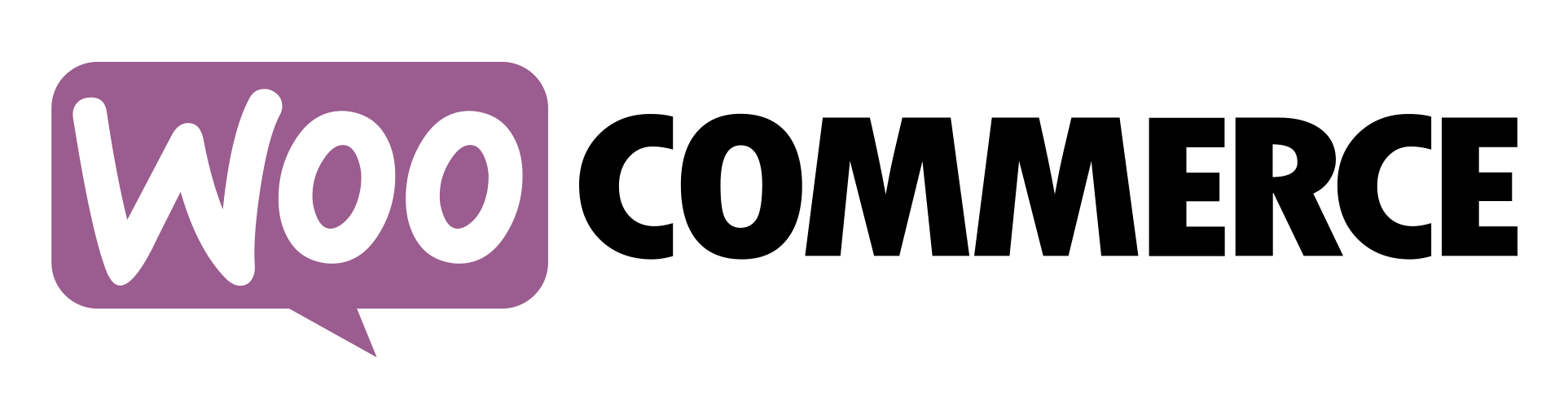






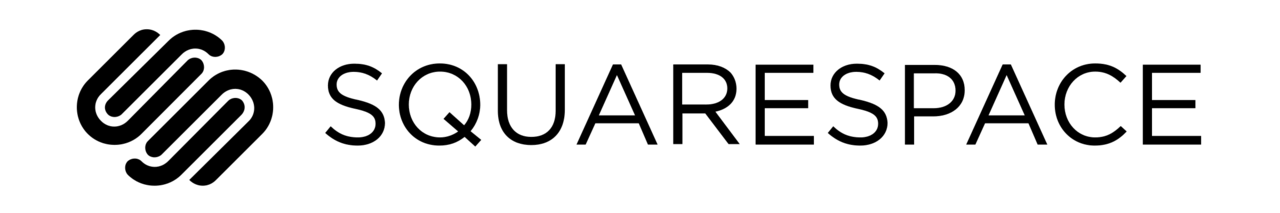






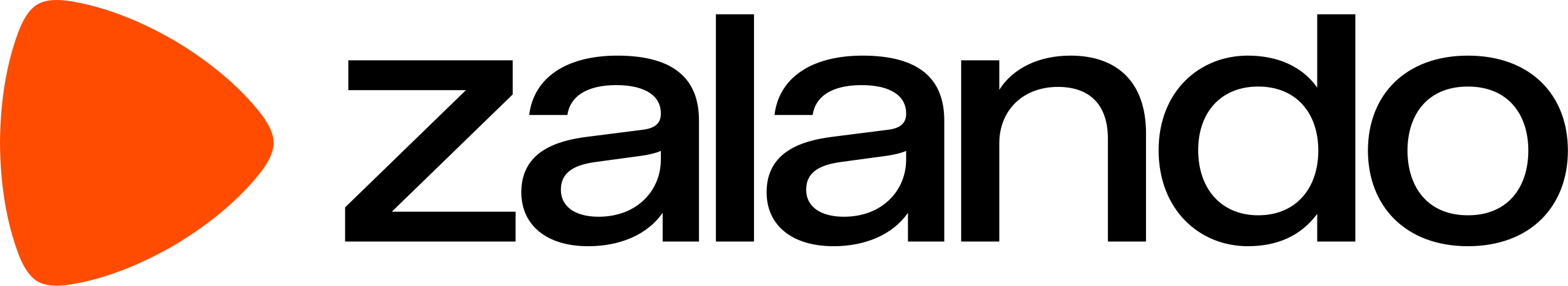
将 The Gendai 的 AI 驱动产品描述生成直接集成到您的应用程序和工作流程中。 获取您的 API 密钥
我们的 REST API 允许您以编程方式生成专业的产品描述,轻松实现大规模内容创建过程的自动化。
无论您是构建电子商务平台、管理大型产品目录,还是创建自动化工作流程,我们的 API 都提供与我们网络界面相同的强大 AI 功能。 免费注册
您需要 API 密钥来使用我们的服务。创建免费账户以获取您的 API 密钥并开始生成描述。
The Gendai API 是一个 RESTful 服务,接受 JSON 请求并返回 JSON 响应。所有请求都必须使用您的 API 密钥进行身份验证。
https://thegendai.com/api/v1
在请求头中包含您的 API 密钥:
X-API-Key: your_api_key_here
端点: POST /api/v1/generate-description
发送包含您的产品信息和生成偏好的 POST 请求:
{
"brand_description": "我们创造结合可持续性与风格的高端环保产品",
"audience": "重视质量和可持续性的环保意识消费者",
"tone_voice": "专业但易于接近,强调质量和环境效益",
"specific_guidelines": "始终提及环保材料和可持续性效益",
"languages": ["english", "spanish", "french"],
"product": {
"id": "prod_123",
"name": "竹制水瓶",
"description": "由可持续竹子制成的可重复使用水瓶",
"category": "环保",
"price": "24.99",
"image_url": "https://example.com/product-image.jpg"
}
}{
"brand_description": "我们创造结合可持续性与风格的高端环保产品",
"audience": "重视质量和可持续性的环保意识消费者",
"tone_voice": "专业但易于接近,强调质量和环境效益",
"languages": ["english", "spanish"],
"product": {
"id": "prod_123",
"name": "竹制水瓶",
"category": "环保",
"price": "24.99",
"image_b64": "/9j/4AAQSkZJRgABAQAAAQABAAD..."
}
}API 支持 39+ 种语言的生成。在您的请求中使用语言代码:
成功的请求返回包含生成描述的 JSON 对象:
{
"success": true,
"data": {
"product_id": "prod_123",
"product_name": "竹制水瓶",
"descriptions": {
"english": "用我们的高端竹制水瓶发现可持续的水分补充...",
"spanish": "Descubre la hidratación sostenible con nuestra Botella de Agua de Bambú premium...",
"french": "Découvrez l'hydratation durable avec notre Bouteille d'Eau en Bambou premium..."
},
"original_product": {
"id": "prod_123",
"name": "竹制水瓶",
"description": "由可持续竹子制成的可重复使用水瓶",
"category": "环保",
"price": "24.99",
"image_url": "https://example.com/product-image.jpg"
},
"generation_settings": {
"brand_description": "我们创造结合可持续性与风格的高端环保产品",
"audience": "重视质量和可持续性的环保意识消费者",
"tone_voice": "专业但易于接近,强调质量和环境效益",
"specific_guidelines": "始终提及环保材料和可持续性效益",
"languages": ["english", "spanish", "french"]
},
"generated_at": "2025-10-17 14:30:00"
}
}以下是流行编程语言的示例:
curl -X POST "https://thegendai.com/api/v1/generate-description" \
-H "Content-Type: application/json" \
-H "X-API-Key: your_api_key_here" \
-d '{
"brand_description": "我们创造结合可持续性与风格的高端环保产品",
"audience": "重视质量和可持续性的环保意识消费者",
"tone_voice": "专业但易于接近,强调质量和环境效益",
"languages": ["english", "spanish"],
"product": {
"name": "竹制水瓶",
"category": "环保",
"price": "24.99",
"image_url": "https://example.com/product-image.jpg"
}
}'curl -X POST "https://thegendai.com/api/v1/generate-description" \
-H "Content-Type: application/json" \
-H "X-API-Key: your_api_key_here" \
-d '{
"brand_description": "我们创造结合可持续性与风格的高端环保产品",
"audience": "重视质量和可持续性的环保意识消费者",
"tone_voice": "专业但易于接近,强调质量和环境效益",
"languages": ["english", "spanish"],
"product": {
"name": "竹制水瓶",
"category": "环保",
"price": "24.99",
"image_b64": "iVBORw0KGgoAAAANSUhEUgAAAAEAAAABCAYAAAAfFcSJAAAADUlEQVR42mNk+M9QDwADhgGAWjR9awAAAABJRU5ErkJggg=="
}
}'const response = await fetch('https://thegendai.com/api/v1/generate-description', {
method: 'POST',
headers: {
'Content-Type': 'application/json',
'X-API-Key': 'your_api_key_here'
},
body: JSON.stringify({
brand_description: '我们创造结合可持续性与风格的高端环保产品',
audience: '重视质量和可持续性的环保意识消费者',
tone_voice: '专业但易于接近,强调质量和环境效益',
languages: ['english', 'spanish'],
product: {
name: '竹制水瓶',
category: '环保',
price: '24.99',
image_url: 'https://example.com/product-image.jpg'
}
})
});
const data = await response.json();
console.log(data);// Convert file to base64
function fileToBase64(file) {
return new Promise((resolve, reject) => {
const reader = new FileReader();
reader.readAsDataURL(file);
reader.onload = () => resolve(reader.result.split(',')[1]);
reader.onerror = error => reject(error);
});
}
// Usage with file input
const fileInput = document.getElementById('imageFile');
const file = fileInput.files[0];
const base64Image = await fileToBase64(file);
const response = await fetch('https://thegendai.com/api/v1/generate-description', {
method: 'POST',
headers: {
'Content-Type': 'application/json',
'X-API-Key': 'your_api_key_here'
},
body: JSON.stringify({
brand_description: '我们创造结合可持续性与风格的高端环保产品',
audience: '重视质量和可持续性的环保意识消费者',
tone_voice: '专业但易于接近,强调质量和环境效益',
languages: ['english', 'spanish'],
product: {
name: '竹制水瓶',
category: '环保',
price: '24.99',
image_b64: base64Image
}
})
});
const data = await response.json();
console.log(data);import requests
url = "https://thegendai.com/api/v1/generate-description"
headers = {
"Content-Type": "application/json",
"X-API-Key": "your_api_key_here"
}
data = {
"brand_description": "我们创造结合可持续性与风格的高端环保产品",
"audience": "重视质量和可持续性的环保意识消费者",
"tone_voice": "专业但易于接近,强调质量和环境效益",
"languages": ["english", "spanish"],
"product": {
"name": "竹制水瓶",
"category": "环保",
"price": "24.99",
"image_url": "https://example.com/product-image.jpg"
}
}
response = requests.post(url, headers=headers, json=data)
result = response.json()
print(result)import requests
import base64
# Read and encode image file
def encode_image_to_base64(image_path):
with open(image_path, "rb") as image_file:
return base64.b64encode(image_file.read()).decode('utf-8')
url = "https://thegendai.com/api/v1/generate-description"
headers = {
"Content-Type": "application/json",
"X-API-Key": "your_api_key_here"
}
# Encode the image
image_b64 = encode_image_to_base64("path/to/your/image.jpg")
data = {
"brand_description": "我们创造结合可持续性与风格的高端环保产品",
"audience": "重视质量和可持续性的环保意识消费者",
"tone_voice": "专业但易于接近,强调质量和环境效益",
"languages": ["english", "spanish"],
"product": {
"name": "竹制水瓶",
"category": "环保",
"price": "24.99",
"image_b64": image_b64
}
}
response = requests.post(url, headers=headers, json=data)
result = response.json()
print(result)<?php
$url = "https://thegendai.com/api/v1/generate-description";
$headers = [
'Content-Type: application/json',
'X-API-Key: your_api_key_here'
];
$data = [
'brand_description' => '我们创造结合可持续性与风格的高端环保产品',
'audience' => '重视质量和可持续性的环保意识消费者',
'tone_voice' => '专业但易于接近,强调质量和环境效益',
'languages' => ['english', 'spanish'],
'product' => [
'name' => '竹制水瓶',
'category' => '环保',
'price' => '24.99',
'image_url' => 'https://example.com/product-image.jpg'
]
];
$ch = curl_init();
curl_setopt($ch, CURLOPT_URL, $url);
curl_setopt($ch, CURLOPT_POST, 1);
curl_setopt($ch, CURLOPT_POSTFIELDS, json_encode($data));
curl_setopt($ch, CURLOPT_HTTPHEADER, $headers);
curl_setopt($ch, CURLOPT_RETURNTRANSFER, true);
$response = curl_exec($ch);
$httpCode = curl_getinfo($ch, CURLINFO_HTTP_CODE);
curl_close($ch);
if ($httpCode === 200) {
$result = json_decode($response, true);
print_r($result);
} else {
echo "Error: " . $response;
}
?>import java.io.IOException;
import java.net.URI;
import java.net.http.HttpClient;
import java.net.http.HttpRequest;
import java.net.http.HttpResponse;
import com.fasterxml.jackson.databind.ObjectMapper;
import com.fasterxml.jackson.databind.node.ObjectNode;
import com.fasterxml.jackson.databind.node.ArrayNode;
public class TheGendaiAPIClient {
private static final String API_URL = "https://thegendai.com/api/v1/generate-description";
private static final String API_KEY = "your_api_key_here";
public static void main(String[] args) throws IOException, InterruptedException {
HttpClient client = HttpClient.newHttpClient();
ObjectMapper mapper = new ObjectMapper();
// Create request payload
ObjectNode payload = mapper.createObjectNode();
payload.put("brand_description", "我们创造结合可持续性与风格的高端环保产品");
payload.put("audience", "重视质量和可持续性的环保意识消费者");
payload.put("tone_voice", "专业但易于接近,强调质量和环境效益");
ArrayNode languages = mapper.createArrayNode();
languages.add("english");
languages.add("spanish");
payload.set("languages", languages);
ObjectNode product = mapper.createObjectNode();
product.put("name", "竹制水瓶");
product.put("category", "环保");
product.put("price", "24.99");
product.put("image_url", "https://example.com/product-image.jpg");
payload.set("product", product);
HttpRequest request = HttpRequest.newBuilder()
.uri(URI.create(API_URL))
.header("Content-Type", "application/json")
.header("X-API-Key", API_KEY)
.POST(HttpRequest.BodyPublishers.ofString(mapper.writeValueAsString(payload)))
.build();
HttpResponse<String> response = client.send(request,
HttpResponse.BodyHandlers.ofString());
if (response.statusCode() == 200) {
System.out.println("Success: " + response.body());
} else {
System.err.println("Error: " + response.body());
}
}
}#!/bin/bash
# Configuration
API_URL="https://thegendai.com/api/v1/generate-description"
API_KEY="your_api_key_here"
# JSON payload
PAYLOAD='{
"brand_description": "我们创造结合可持续性与风格的高端环保产品",
"audience": "重视质量和可持续性的环保意识消费者",
"tone_voice": "专业但易于接近,强调质量和环境效益",
"languages": ["english", "spanish"],
"product": {
"name": "竹制水瓶",
"category": "环保",
"price": "24.99",
"image_url": "https://example.com/product-image.jpg"
}
}'
# Make the API request
response=$(curl -s -w "HTTPSTATUS:%{http_code}" \
-X POST "$API_URL" \
-H "Content-Type: application/json" \
-H "X-API-Key: $API_KEY" \
-d "$PAYLOAD")
# Extract HTTP status code and body
http_code=$(echo "$response" | tr -d '\n' | sed -e 's/.*HTTPSTATUS://')
body=$(echo "$response" | sed -e 's/HTTPSTATUS\:.*//g')
# Check response
if [ "$http_code" -eq 200 ]; then
echo "Success:"
echo "$body" | jq '.'
else
echo "Error (HTTP $http_code):"
echo "$body"
firequire 'net/http'
require 'json'
require 'uri'
class TheGendaiAPIClient
API_URL = "https://thegendai.com/api/v1/generate-description"
def initialize(api_key)
@api_key = api_key
end
def generate_description(brand_description:, audience:, tone_voice:, languages:, product:)
uri = URI(API_URL)
http = Net::HTTP.new(uri.host, uri.port)
http.use_ssl = true if uri.scheme == 'https'
request = Net::HTTP::Post.new(uri)
request['Content-Type'] = 'application/json'
request['X-API-Key'] = @api_key
payload = {
brand_description: brand_description,
audience: audience,
tone_voice: tone_voice,
languages: languages,
product: product
}
request.body = payload.to_json
response = http.request(request)
case response.code.to_i
when 200
JSON.parse(response.body)
else
raise "API Error (#{response.code}): #{response.body}"
end
end
end
# Usage example
client = TheGendaiAPIClient.new('your_api_key_here')
begin
result = client.generate_description(
brand_description: '我们创造结合可持续性与风格的高端环保产品',
audience: '重视质量和可持续性的环保意识消费者',
tone_voice: '专业但易于接近,强调质量和环境效益',
languages: ['english', 'spanish'],
product: {
name: '竹制水瓶',
category: '环保',
price: '24.99',
image_url: 'https://example.com/product-image.jpg'
}
)
puts "Success: #{result}"
rescue => e
puts "Error: #{e.message}"
endusing System;
using System.Net.Http;
using System.Text;
using System.Text.Json;
using System.Threading.Tasks;
public class TheGendaiApiClient
{
private readonly HttpClient _httpClient;
private readonly string _apiKey;
private const string ApiUrl = "https://thegendai.com/api/v1/generate-description";
public TheGendaiApiClient(string apiKey)
{
_apiKey = apiKey;
_httpClient = new HttpClient();
_httpClient.DefaultRequestHeaders.Add("X-API-Key", _apiKey);
}
public async Task<string> GenerateDescriptionAsync()
{
var payload = new
{
brand_description = "我们创造结合可持续性与风格的高端环保产品",
audience = "重视质量和可持续性的环保意识消费者",
tone_voice = "专业但易于接近,强调质量和环境效益",
languages = new[] { "english", "spanish" },
product = new
{
name = "竹制水瓶",
category = "环保",
price = "24.99",
image_url = "https://example.com/product-image.jpg"
}
};
var jsonContent = JsonSerializer.Serialize(payload);
var content = new StringContent(jsonContent, Encoding.UTF8, "application/json");
try
{
var response = await _httpClient.PostAsync(ApiUrl, content);
if (response.IsSuccessStatusCode)
{
return await response.Content.ReadAsStringAsync();
}
else
{
var errorContent = await response.Content.ReadAsStringAsync();
throw new Exception($"API Error ({response.StatusCode}): {errorContent}");
}
}
catch (HttpRequestException ex)
{
throw new Exception($"Request failed: {ex.Message}");
}
}
public void Dispose()
{
_httpClient?.Dispose();
}
}
// Usage example
class Program
{
static async Task Main(string[] args)
{
var client = new TheGendaiApiClient("your_api_key_here");
try
{
string result = await client.GenerateDescriptionAsync();
Console.WriteLine($"Success: {result}");
}
catch (Exception ex)
{
Console.WriteLine($"Error: {ex.Message}");
}
finally
{
client.Dispose();
}
}
}package main
import (
"bytes"
"encoding/json"
"fmt"
"io"
"net/http"
)
type Product struct {
Name string `json:"name"`
Category string `json:"category"`
Price string `json:"price"`
ImageURL string `json:"image_url"`
}
type APIRequest struct {
BrandDescription string `json:"brand_description"`
Audience string `json:"audience"`
ToneVoice string `json:"tone_voice"`
Languages []string `json:"languages"`
Product Product `json:"product"`
}
type APIResponse struct {
Success bool `json:"success"`
Data interface{} `json:"data"`
Error string `json:"error,omitempty"`
}
func generateDescription(apiKey string) (*APIResponse, error) {
const apiURL = "https://thegendai.com/api/v1/generate-description"
// Create request payload
reqData := APIRequest{
BrandDescription: "我们创造结合可持续性与风格的高端环保产品",
Audience: "重视质量和可持续性的环保意识消费者",
ToneVoice: "专业但易于接近,强调质量和环境效益",
Languages: []string{"english", "spanish"},
Product: Product{
Name: "竹制水瓶",
Category: "环保",
Price: "24.99",
ImageURL: "https://example.com/product-image.jpg",
},
}
// Marshal to JSON
jsonData, err := json.Marshal(reqData)
if err != nil {
return nil, fmt.Errorf("failed to marshal request: %w", err)
}
// Create HTTP request
req, err := http.NewRequest("POST", apiURL, bytes.NewBuffer(jsonData))
if err != nil {
return nil, fmt.Errorf("failed to create request: %w", err)
}
// Set headers
req.Header.Set("Content-Type", "application/json")
req.Header.Set("X-API-Key", apiKey)
// Make request
client := &http.Client{}
resp, err := client.Do(req)
if err != nil {
return nil, fmt.Errorf("failed to make request: %w", err)
}
defer resp.Body.Close()
// Read response
body, err := io.ReadAll(resp.Body)
if err != nil {
return nil, fmt.Errorf("failed to read response: %w", err)
}
// Parse response
var apiResp APIResponse
if err := json.Unmarshal(body, &apiResp); err != nil {
return nil, fmt.Errorf("failed to parse response: %w", err)
}
if resp.StatusCode != 200 {
return nil, fmt.Errorf("API error (%d): %s", resp.StatusCode, apiResp.Error)
}
return &apiResp, nil
}
func main() {
apiKey := "your_api_key_here"
result, err := generateDescription(apiKey)
if err != nil {
fmt.Printf("Error: %v\n", err)
return
}
fmt.Printf("Success: %+v\n", result)
}这个 N8N 工作流演示了如何将 The Gendai API 集成到您的自动化工作流中。
复制这个 JSON 并使用 "Import from Clipboard" 粘贴到 N8N 中:
@__raw_block_0__{{ url('/') }}/api/v1/generate-description",
"sendHeaders": true,
"headerParameters": {
"parameters": [
{
"name": "Content-Type",
"value": "application/json"
},
{
"name": "X-API-Key",
"value": "YOUR_API_KEY_HERE"
}
]
},
"sendBody": true,
"jsonBody": "={{ $json.api_payload }}",
"options": {}
},
"id": "api-call",
"name": "Generate Descriptions",
"type": "n8n-nodes-base.httpRequest",
"typeVersion": 4.2,
"position": [900, 300]
}
],
"connections": {
"Manual Trigger": {
"main": [
[
{
"node": "Set Brand Info",
"type": "main",
"index": 0
}
]
]
},
"Set Brand Info": {
"main": [
[
{
"node": "Prepare API Call",
"type": "main",
"index": 0
}
]
]
},
"Prepare API Call": {
"main": [
[
{
"node": "Generate Descriptions",
"type": "main",
"index": 0
}
]
]
}
},
"pinData": {}
}API 请求受基于您账户计划的速率限制约束。免费账户每天最多可进行 10 次请求。
直接从Shopify、PrestaShop、Magento、VTEX、WooCommerce或任何系统上传CSV文件。无需格式化,无需技术设置——只有即时结果。
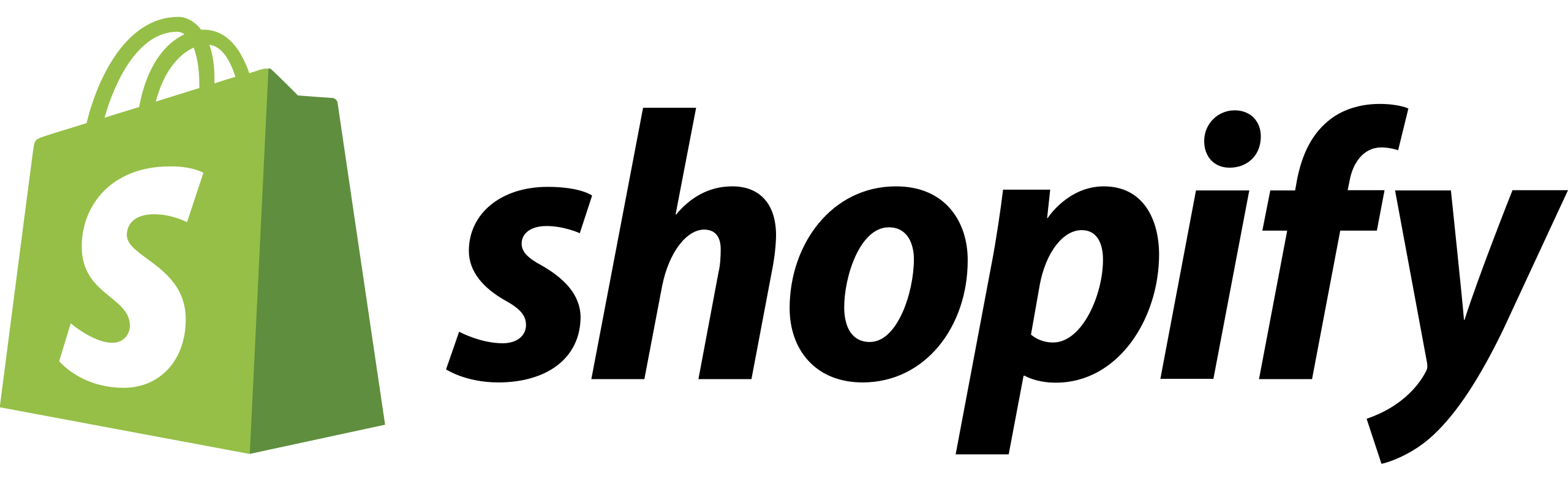


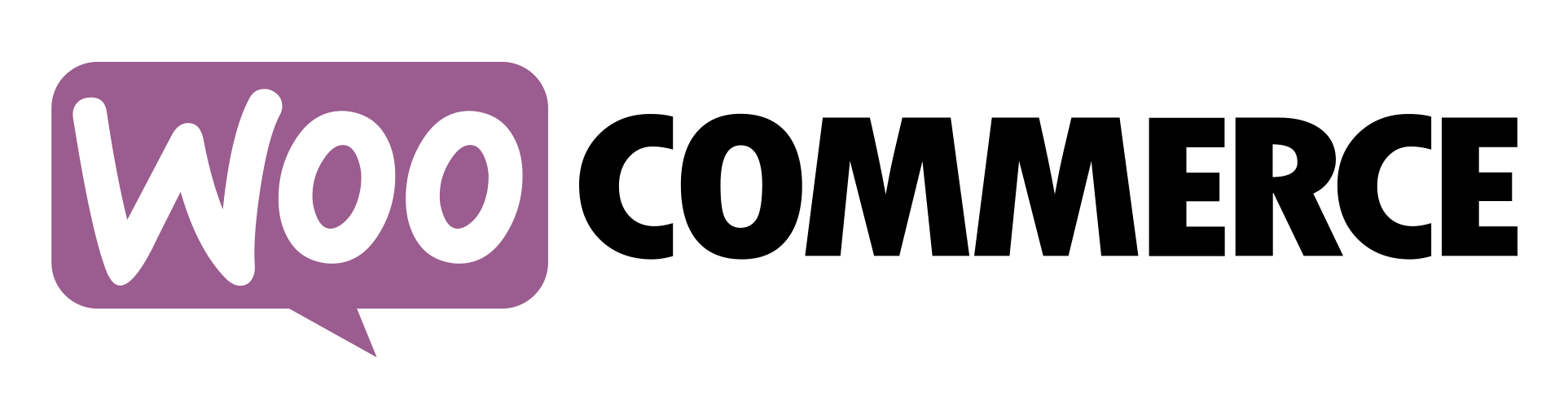






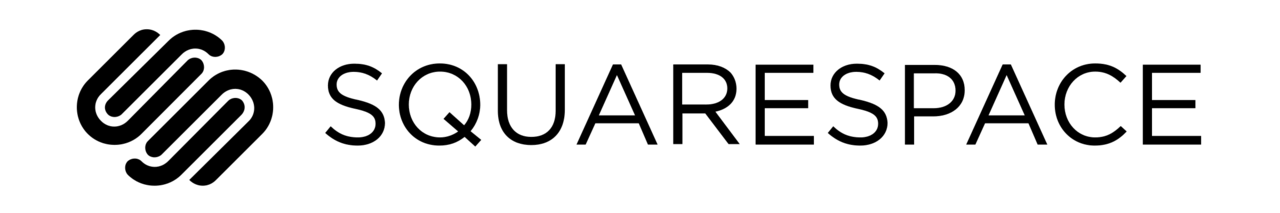






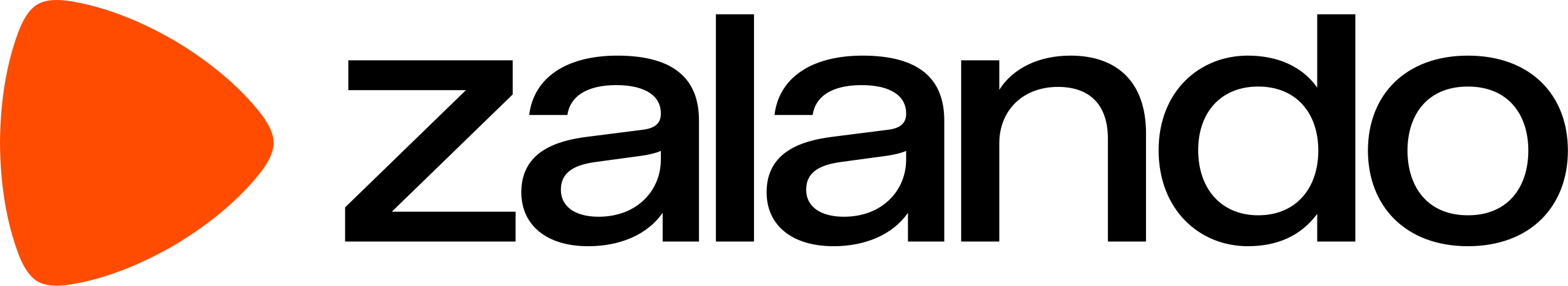
了解The gendai如何将您的产品目录转化为持续超越手动描述的销售驱动机器。 查看我们的流程实际运行。
大多数客户在2-3周内报告可衡量的改善。我们的AI创建立即解决买家心理并克服常见购买异议的描述。一旦您用我们的转化优化文案替换现有描述,销售影响就会显现。
今天开始您的免费试用并监控您的分析——您几乎立即就会看到访客行为的差异。
ChatGPT创建通用内容。The gendai创建以销售为中心的文案。我们的AI专门在高转化电子商务描述上训练,理解买家心理、SEO要求和转化优化。我们分析您的产品图像和规格,突出通用AI工具遗漏的销售点。
自己比较——上传您的CSV并查看真正说服客户购买的描述。
绝对可以。我们的AI在应用经证实的转化原则的同时保持您的品牌声音。每个描述都制作来反映您产品的独特价值主张并吸引目标客户的情感和需求。整个目录的质量一致。
无风险测试我们的质量——生成样本描述并查看它们如何与您的品牌标准对齐。
您的免费试用包括您选择语言的10个完整产品描述、完整SEO优化和以转化为中心的文案。无需信用卡,无测试结果时间限制。您可以在承诺之前衡量与当前描述的表现。
立即开始——上传您的CSV并获得10个描述,您可以与当前文案进行A/B测试。
我们的AI分析数千个高转化描述并应用手动写作者经常遗漏的经证实心理触发器。我们将您产品的视觉分析与转化优化语言模式相结合。结果是在转化测试中持续优于手动撰写和通用AI工具的文案。
自己看差异——试用我们的免费试用并比较与现有描述的转化率。